Transform your Miro board into a powerful visual database
Use the mappl.io Spatial Tables app to work with your data visually, convert it to a table and build a repository
Simply follow these steps
Work visually, generate a table and export your data
01
Use your Miro board to describe your data visually
Use sticky notes, shapes and text items to build spatial table representations
Use our included examples
Get compatible Miroverse templates
Get going in minutes
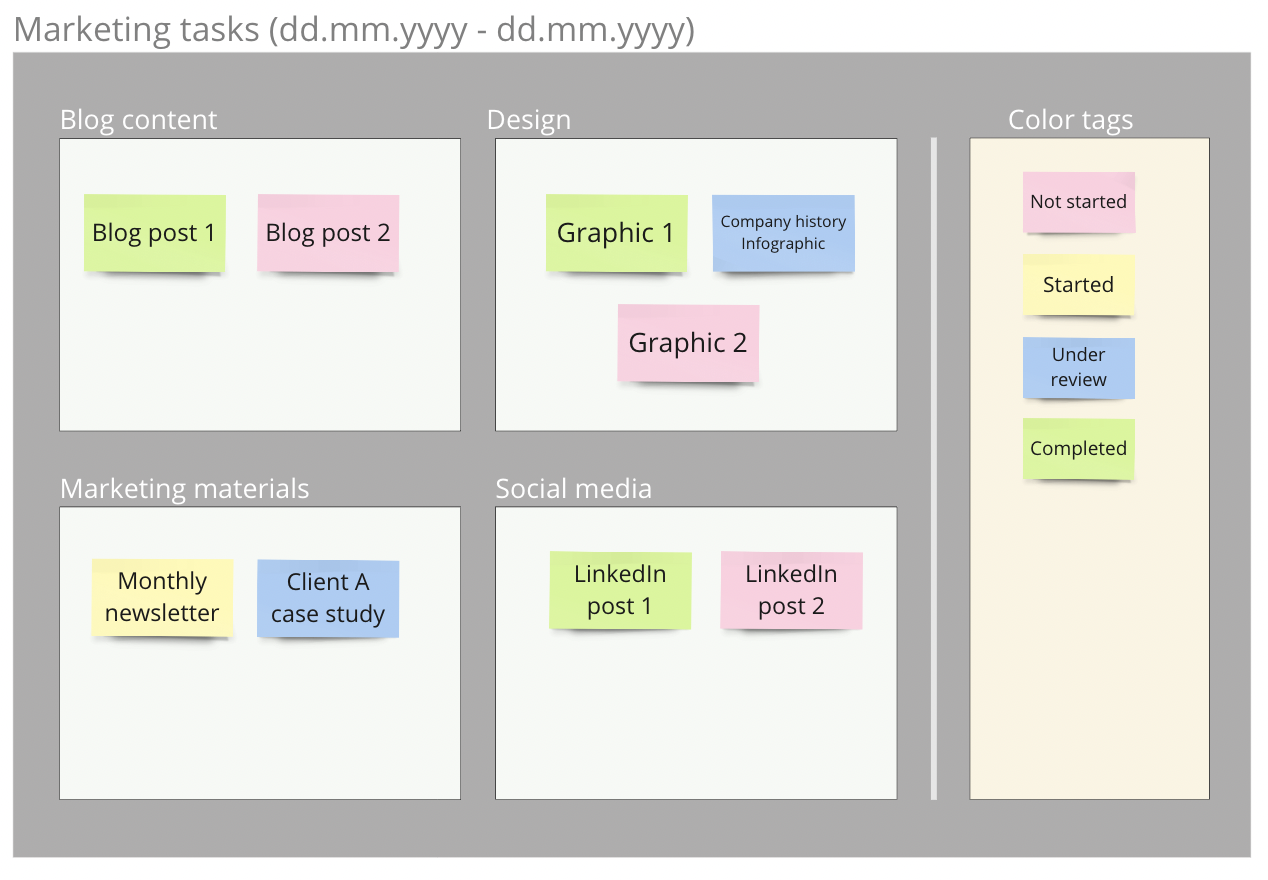
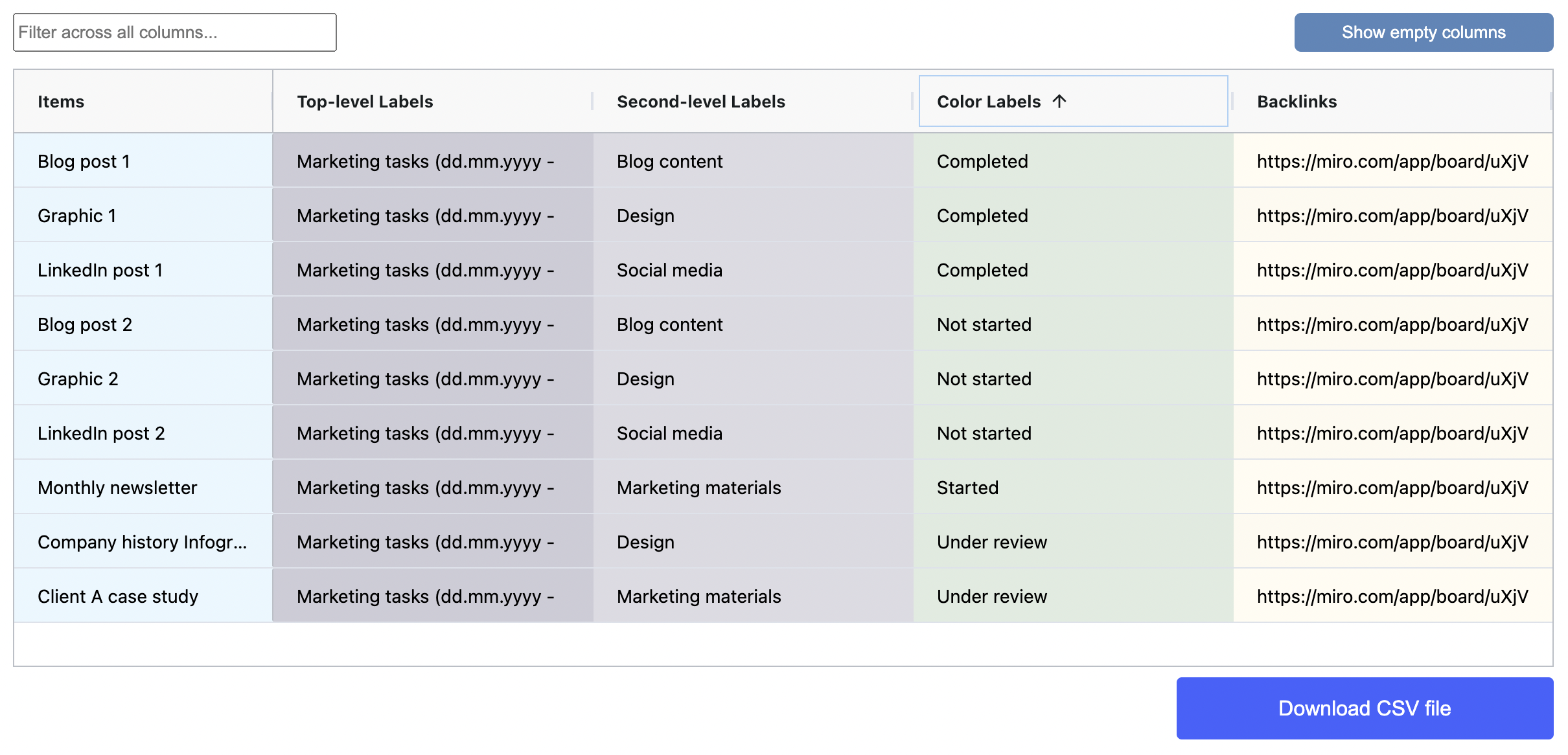
02
Convert your visual data to a table using our app
See your data in a tabular view directly in the app and get it ready for export
Sort
Filter
03
Export your data as a CSV file and build a data repository
Download a CSV file and export the data to you favorite data management application
Notion, Airtable, Coda
Microsoft Excel, Google Sheets
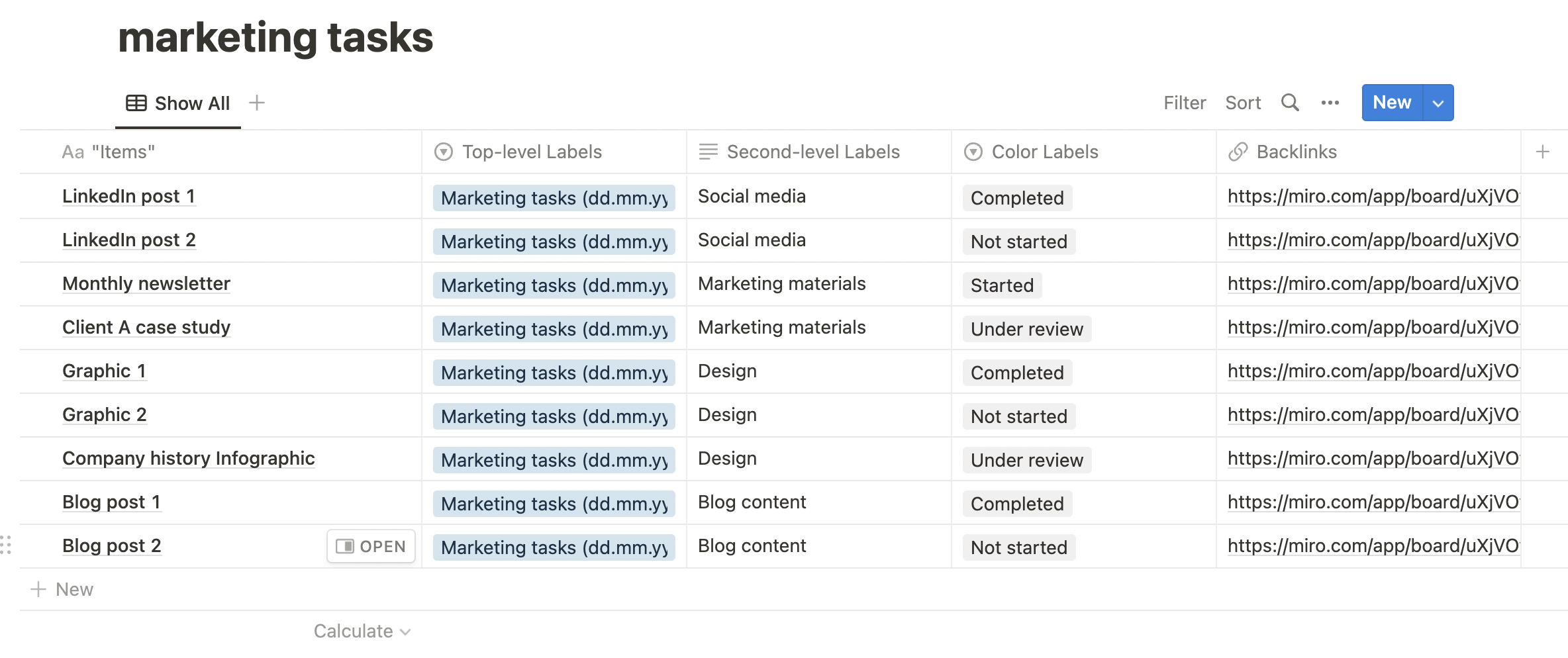
Explore our rich set of spatial data features
Make your data meaningful by categorizing it with hierarchies, assigning vertical and horizontal labels, tagging data with colors and shapes, and more.
Solutions
Spatial tables will benefit you for all tasks that can be described visually.